4 Tips to Speed Up Website Loading Speed Today

According to Google, a good goal is for website loading time around three seconds. Unfortunately, most sites are nowhere near that. Often the main culprits in slow loading speeds are large images and poorly built websites. Every second counts when a new visitor goes to your website. Users have grown to expect immediate responsiveness and any delay sends them browsing your competitors.
There are plenty of ways to optimize your site and gain the loading velocity that internet users are used to. In addition to potentially turning visitors off, slow website speed can also impact a site’s SEO ranking.
On the surface optimizing for speed sounds easy right? Don’t be fooled, it can actually be an arduous and complex task to undertake. Here are four tricks that can help get you on the right track and show some instant results in your website speed.
Understanding what is slowing your site down
There are a number of factors that go into and ultimately slow down your website. Here are a few of the biggest offenders.
- Poor Server Performance: Choosing the right hosting provider and plan are important factors in the performance of your site. Take the time and do the research to make sure you select a quality web host for your site.
- Too Many HTTP Requests: Cache is not the devil. Caching is the technical term for storing data temporarily so that some of the information is already prepared when a visitor goes to your site.
- High-Resolution Images: Images take up a substantial amount of space, even optimized ones. It may be necessary to use several tools to compress and optimize them before adding them to your page.
- Un-optimized Plugins: Plugins are often a necessary tool to create and maintain the site of your dreams, but too many can be detrimental to the load time of your website.
Where to Begin
Start with a baseline speed test to know what your site’s strengths are, and where you can improve the most. The ones we trust, here at WEBii, are GTMetrix.com, Google Page Insights and Pingdom. Any of these will give you a way to measure your progress, but there are many others out there. No matter where you start, set a realistic goal for your efforts and test regularly between each change to track the progress.
1) Take a critical look at your hosting provider
If it has been a while since you shopped around for the best fit, then now is the time. Especially when it comes to getting the best results from your SEO efforts. Start by critically analyzing what your website requires to perform properly. Here are some questions to start with, then find a company that will provide what you need and can accommodate any foreseeable growth for your company.

- How much space do you need for your site and (if it is hosted at the same server) email?
- How much traffic does your site get? After a marketing push?
- What kind of security do you require? Do you need an SSL certificate? Does the new service provide SSL certificates?
- Do you have more than one domain? Can this new service accommodate multiple domains?
- What kind of backups do you require? Daily, weekly monthly?
- Do you have any special or technical needs?
There is no doubt that a major change like this can be a hassle for the DIY-ers, so it is essential for the hosting companies to have a solid customer support team and possibly an IT company standing by to help make the shift if you find that your current web hosting plan is not up to the task.
2) Utilize a caching system
The first time a visitor loads your webpage, the browser has to connect to the database server for each element on the page. By employing a caching system, the visiting browser will only have to download the content one time. The cache will hold onto that content and load faster the next time the person visits your page.
Plugins are a great way to speed up your load time, especially in WordPress. There are dozens out there, but here are some of our favorites and how it helps:
Autoptimize: This is built to cache your data. It is good at identifying the elements that a user will view on several pages or during multiple visits and instead of re-downloading them each time, it helps those elements be stored for a faster load time when repeated.
WP Fastest Cache: This is a fairly lightweight plugin with some simple settings for optimizing the loading of web pages, CSS, and Javascript.
3) Image Resolution
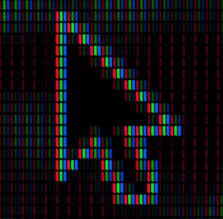 Using an image-processing program is a great place to start when adjusting your images for website speed. There are a number of editing programs that will work for this like Adobe Photoshop, Sketch, Affinity Photo, Gimp. Depending on where the image is going on your site will determine the ideal size for the image. For instance, if you have the perfect picture to be the banner image on your home page, then you will want a larger, high-resolution image. However, if the image in question is going to be supporting blog media, it does not need to be as high resolution.
Using an image-processing program is a great place to start when adjusting your images for website speed. There are a number of editing programs that will work for this like Adobe Photoshop, Sketch, Affinity Photo, Gimp. Depending on where the image is going on your site will determine the ideal size for the image. For instance, if you have the perfect picture to be the banner image on your home page, then you will want a larger, high-resolution image. However, if the image in question is going to be supporting blog media, it does not need to be as high resolution.
Keep in mind that the image does not need to be any bigger than you want it displayed, so try not to use an 8” x 8” image if it will be displayed as a 2” square. Most computer monitors display at 72 dpi (dots per inch.) Some of the higher-end monitors can display as much as 95 dpi, but these are not common. Anything over that is slowing the loading time down.
SEE ALSO: BEST PRACTICES FOR USING STOCK PHOTO IMAGES IN YOUR WEBSITE DESIGN
Compression
Now that you have the right size, it’s time to compress the images. Using a website that does this for you is ideal. We like TinyJPG.com. Compressing the data in an image saves a ton of space, most of the time close to half. It also works without noticeably affecting its quality.
Uploading these images instead of their full-sized counterparts will shave off valuable milliseconds from the time. After you replace the heavy images with much lighter ones, it’s time to retest your site. Keep in mind, though, changes are sometimes cached by your browser and may not show up right away in your website speed tests, so clear your cache.
SMUSH– is a great plugin for compressing images even further in WordPress. The limitation of the free version is that it will only compress 50 images at a time. Then you have to click and “smush” the next 50 images. This is a nuisance, but worth the trouble. On the other hand, the Pro version lets you process them all with one click.
4) Plugin Optimization
While you are in the plugin section of your site, it is also a good idea to audit them as well. When your site has too many plugins it will also slow down. The browsers have to understand the purpose of each plugin before displaying the website.

If you decide that you no longer need a plugin, deactivate it and then delete it. Deactivation alone will not do the trick. You can always add it back if it becomes necessary in the future. Periodically going through all of your plugins is a great way to lean out your loading speed.
This is just a brief list of things that can improve your website speed. Truth is that there are a ton of ways out there to analyze and optimize your website. Choosing the right path that will have the biggest impact on you and your site is a daunting task. Here at WEBii we can help. We offer not only hosting options but also web design and development, along with SEO services for both start-up and seasoned businesses.
Posted in: Austin Web Design, Fun Stuff, Search Engine Optimization, SEO, Small Business, Web Design, Web Design Resource, WordPress web design, WWW Learning Center
Comments are closed.
Latest & Greatest
- Customer Retention: A Comprehensive Guide to Retaining Your Customers
- Top Reasons Why Web Designs Don’t Launch
- Your Website is About Them, Not You: Digital Customer Experience
- Google Business Profile 101: How to Use it & SEO Benefits for Your Local Business
- The Power of Intentional Website Branding
- Competitive SEO Analysis: How to Keep an Eye On the Competition from an SEO Texas Agency
- Optimizing Your Online Registration Design for Better User Engagement
