E-commerce Website Development: 5 Reasons Your WooCommerce Site Isn’t Working
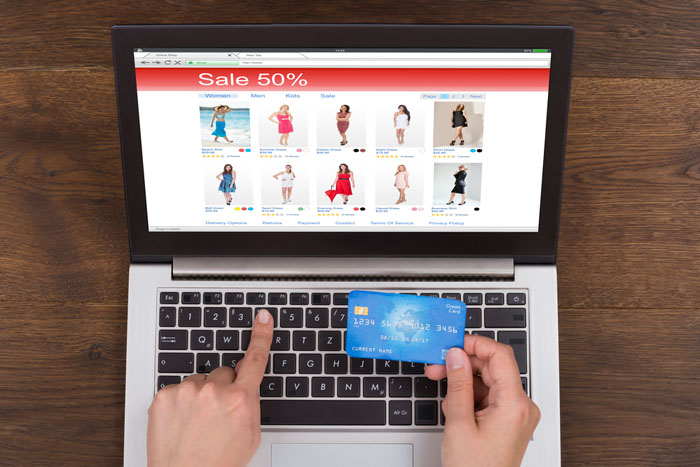
WooCommerce can be an incredible tool to use when it comes to E-commerce website development. It is a plugin for WordPress designed for online merchants that gained its popularity through its simple design and free base product. However, if you don’t consistently practice end-to-end testing, WooCommerce can actually hurt your business by producing disgruntled customers and lost revenue.
First things first: What is End-to-End Testing?
End-to-end testing is a technique used to test that a program is performing as expected from start to finish. There are several ways to perform these tests (usability testing, performance testing, etc.), but in this post, we are going to focus on functional testing. Functional testing in WooCommerce means that you are looking at whether your site is working properly. An end-to-end functional test may include tasks such as:
- Checking that pages are loading properly
- Adding products to the shopping cart
- Ensuring the checkout loads properly
- Checking that existing customers can log in at checkout
- Testing the payment process
Why Testing Your WooCommerce E-commerce Site is Important
Online stores have a lot of different components working together to give your customers a positive shopping experience. When you are constantly fiddling with settings and updating plugins, you are bound to encounter a hiccup at some point.
Pinpointing the Problem in Your E-Commerce Website Development

Outlined below are some common reasons for a broken WooCommerce site:
-
WooCommerce Updates
Keeping your WooCommerce site up to date is really important because updates usually involve items such as bug fixes, added features, security solutions, and performance improvements. The issue with this is that updating your version of WooCommerce comes with many hurdles, including the potential of having a temporarily broken e-commerce site. To avoid these situations, it is recommended that you set aside an adequate amount of time to address the updates and test your website before going live. This will reduce the stress associated with WooCommerce updates.
-
Adding Plugins and Themes
As you improve and update your extensions on your site, it is only natural that you will come across some bugs. Some issues can arise when there is a conflict with your plugins. For example, one plugin developer may call a function the same thing as an entirely different developer does with a different plugin. The conflicting titles could lead to broken functionality. Despite risking a site malfunction, it is essential that you keep your e-commerce site’s plugins and themes updated regularly. This is especially important for security purposes.
-
WordPress Updates
Overlooking WordPress updates is a major culprit for a broken site. WordPress is the underlying software that serves as your site’s backbone when it comes to e-commerce website development via WooCommerce. Keeping WordPress updated is just as crucial as updating WooCommerce and your plugins/theme. This should be included in your routine testing schedule.
-
Making Code or CSS Changes
When you customize your WooCommerce site with code or CSS, you must ensure that your customizations are compatible with whatever version of WooCommerce you are working with. Additionally, updating your WooCommerce or WordPress may conflict with your customizations that are already in place. Again, it is a good practice to regularly test your site before going live with updates to make sure everything is working correctly.
-
Altering the Checkout Process
A common issue among e-commerce sites is checkout failure. The checkout is the final step for a customer to make a purchase, so a faulty set-up is not acceptable. There could be several reasons for a broken checkout, including hosting configuration issues, payment gateway problems, plugin or code conflicts, a PHP setting gone wrong, and more. Because your checkout is what helps you to close sales, end-to-end testing is vital.
A lot of the issues that arise within your WooCommerce site can be remedied via a reputable company that specializes in E-commerce website development. In the WEBii e-commerce development department, we are not only well-versed in all things WordPress, but we also pride ourselves on being both knowledgeable and helpful when it comes to solving all of your e-commerce troubles.
Posted in: E-commerce, Small Business, Web Design Resource, Web Site Maintenance, Website Usability, WWW Learning Center
Comments are closed.
Latest & Greatest
- Why Defining Your Organization’s Strategy is Key to Brand and Marketing Development
- Empathetic Storytelling in an AI World
- Customer Retention: A Comprehensive Guide to Retaining Your Customers
- Top Reasons Why Web Designs Don’t Launch
- Your Website is About Them, Not You: Digital Customer Experience
- Google Business Profile 101: How to Use it & SEO Benefits for Your Local Business
- The Power of Intentional Website Branding
