Why is DNS a Critical Part of Your Website Toolkit?
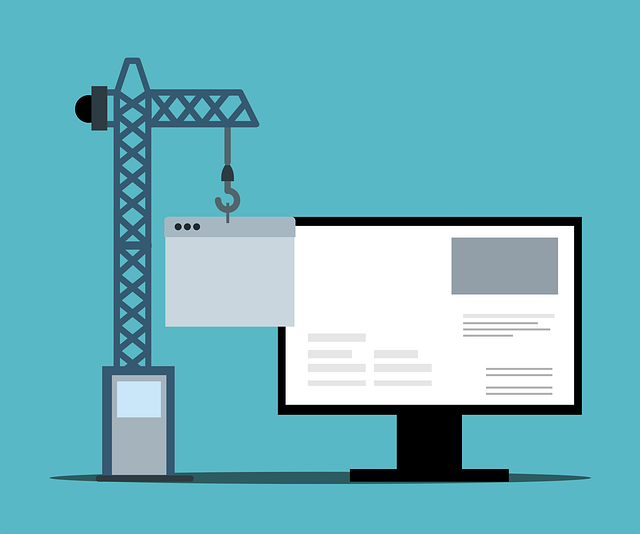
In the modern age of web development and design, there are several things that you cannot afford to neglect. You need to have high-quality, relevant written content. You need to incorporate visual elements to break up the text. You need to make navigation easy with accessible menu items. The list goes on. With a combination of these things, you are on track to creating a website that appropriately engages your users and search engine crawlers.
Of course, there is more to the process of building a website than making it look pretty and behave functionally. As a prospective site owner, you need to familiarize yourself with DNS (Domain Name System). DNS translates the domains that humans can read (like webii.net) into IP addresses that machines can read. This is a crucial part of how the internet works. With that in mind, let’s dig into what you need to know about DNS.
Key Phrases Related to DNS
Some of the top terminologies that you should understand prior to launching your website include:
- Domain Name: This is a unique name that is used to identify a website’s location on a web server, which you will see in your browser. A domain name is more memorable than a complex IP address and is, therefore, more accessible.
- Web Server: A web server is computer software and underlying hardware that stores, processes, and delivers web pages.
- Web Browser: Often shortened to browser, web browsers are software applications that are used for accessing information online.
- IP Address: Standing for Internet Protocol, your AP is a string of numerical characters that identify your computer network. IP addresses are mathematically produced and managed at a global scale by the Internet Assigned Numbers Authority (IANA).
- Name Server: This is the server that helps translate IP addresses into domain names to organize and route traffic across the internet.
- CNAME: A type of DNS database record, CNAME assigns an alias or nickname for one domain name to another domain name.
- MX Record: This DNS record type makes it possible to direct emails to a mail server, showing where emails for a domain should be routed to.
- Top-Level Domain: Also known as TLD, this is the last segment of text in a domain name and is considered the highest level in the hierarchical DNS of the internet. It includes .com or .net, for instance.
Get Your Domain with a Registrar
When you decide to start a website, you need to have a domain in mind that you would like to purchase. Unfortunately, because it may be the case that your domain name has already been claimed, it’s in your best interest to have backups. Given that there are hundreds of millions of registered domains today, you shouldn’t get too hung up on one site name before looking into whether it already has an owner. While some people may be willing to sell the domain to you, that isn’t true of everyone.
Once you have solidified the domain that you will be using, you need to choose an authorized registrar. There are many registrars out there, such as GoDaddy and SiteReserve. How much you spend on your domain doesn’t just depend on who your registrar is but also on the TLD that you want and the amount of time you are registering for. While domain registration is a fairly straightforward process, you want a reputable registrar so that you are properly protected.

Photo by Andrea Piacquadio on Pexels
Set Up the DNS Records for Your Domain
First things first, you need a DNS provider to host your domain’s DNS records. But before the process of configuration, you also need to understand the different types of DNS records. DNS records provide important information about a domain or a hostname, including the current IP address. These records can be found stored in text files on the authoritative server. The most common DNS record type is the A record, which is used for IPv4 address lookups and blocking mail from spam sources.
Monitor Your DNS Configuration
Given how complex DNS can be, small errors during the configuration process can cause big problems. For that reason, it is critical that you regularly monitor your configuration to ensure that everything is working as it should be. That is to say that your domain name is being properly mapped to your website and that traffic is being directed efficiently. By monitoring your DNS configuration, you ensure that your website is able to provide a fast, reliable experience to users.
DNS is also a popular target for hackers. Thanks to your time spent monitoring, you don’t fall victim to malicious attacks on your domain. Examples that you could face otherwise include DNS poisoning (the insertion of false information into your DNS cache) and DDoS attacks (attempts to crash your website with excessive requests). To prevent your website from becoming more susceptible to cyberattacks, keep an eye on your IP address and MX records, specifically.
DNS Transfer in the Future
Down the road, you might do some research and find that there is another provider available that can give you more of what you need. That might be more advanced features, more reliable uptime, or greater security. To get your DNS transferred to your new registrar, you will need to import your DNS records into their control panel. Next, update your domain registration to use the new name servers being used by your provider. Then, verify that they are properly configured, with the new name server being used for your domain name. Finally, keep up with monitoring, just as you were doing before.
WEBii is a Texas-based digital agency that specializes in web hosting. We offer three plans, depending on your needs—Start Up, Pro, and Corp. Check out our plan comparison chart to learn more about our hosting capabilities. We look forward to hearing from you about how to take your website experience to the next level!
Posted in: Domain Registration, Web Hosting, WWW Learning Center
Comments are closed.
Latest & Greatest
- Customer Retention: A Comprehensive Guide to Retaining Your Customers
- Top Reasons Why Web Designs Don’t Launch
- Your Website is About Them, Not You: Digital Customer Experience
- Google Business Profile 101: How to Use it & SEO Benefits for Your Local Business
- The Power of Intentional Website Branding
- Competitive SEO Analysis: How to Keep an Eye On the Competition from an SEO Texas Agency
- Optimizing Your Online Registration Design for Better User Engagement
