Where did the emails go? Checking the status of messages using Track Delivery.
If you are not receiving messages you know were sent to you – or if you sent a message and you’re not sure if it was received on the other end – cPanel includes a tool to track the delivery of messages to and from your account, called the Track Delivery page. This can be found under the blue EMAIL tab on your cPanel home page.
Under Delivery Report you will see a chart of sent and received messages (up to 10 days prior) and their status, as well as several filters and search options to help you find the message you’re looking for. You can’t search by message content, so you will be looking for a listing with a sender/recipient and time stamp that matches the email in question. Any errors or alerts will show in this chart, and more information about the message can be viewed by clicking the blue “i” icon on the right side.
Since this tool has many features for tracking messages, we advise reading the cPanel documentation to understand all of this tool’s capabilities for tracking your messages. This can be found here: https://docs.cpanel.net/cpanel/email/track-delivery/
Some common tips or answers for this tool to note:
- If you have lots of messages, you can change the filters above the chart to help navigate through all the listings.
- It can help to change the Max Results/Type above the chart to the maximum, as well as the Show XXX Results dropdown on the top right side to the maximum as well, so you can search more listings.
- You can also toggle messages to show/hide certain statuses; for example, by unchecking Show Successes, the chart will update to only show recent messages that were not successfully sent/received.
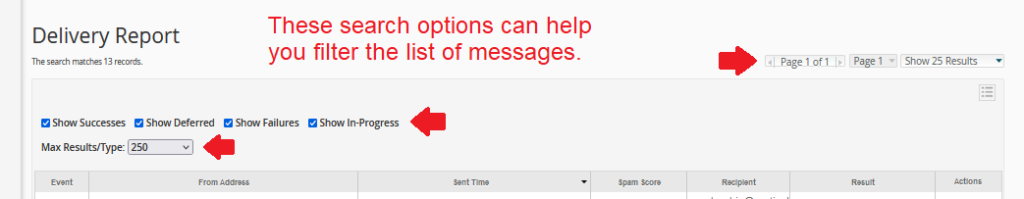
- If you know the sender or recipient address, it will be faster to use your device’s search feature to look for that address in the chart then by scrolling manually. If you are searching by recipient, the Track Delivery tool also has a search feature at the top of the page.