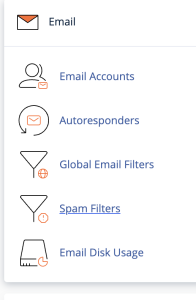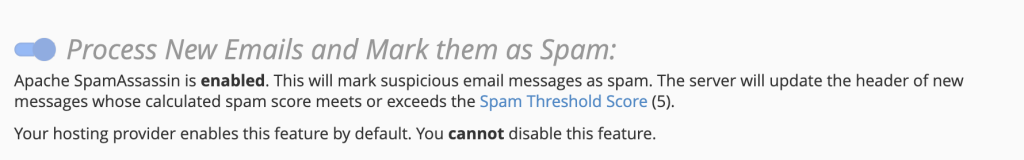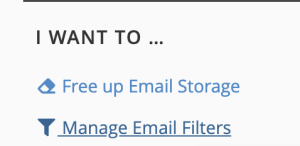What can Webii do to help me prevent receiving spam?
Although we cannot completely prevent “spam” or unwanted emails from reaching your inbox, we do offer a spam filter and other options in your cPanel, that you can self-configure to minimize the problem.
Configure Spam Filters
- In your cPanel, look under Email options.
- Click on Spam Filters.
- The next page provides a Spam filtering service option that may be enabled or disabled. When this is enabled, a popular spam filtering service will automatically block or filter certain messages that it deems suspicious.
Configure Other Email Filtering Rules
- In your CPanel, look under Email options.
- Click Email Accounts.
- Click Manage beside your email address.
- On the right side, refer to the Email Filters option.
- Use the rules functions to set up your own custom rules to filter certain types of messages.