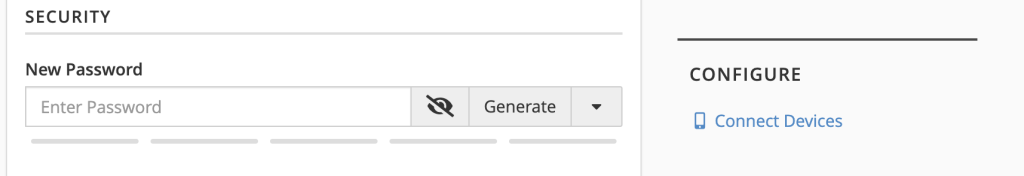I lost my email password! How can I get a new password?
If you have lost your email password (for a specific email account) and cannot log in to check email from your domain, you may log into your cPanel Control Panel and reset your password from there. You do not need the original password of your email account in order to do this. You only need your Control Panel username and password.
- Log into your Control Panel via a link like this:
http://yourdomain.com:2083 (replace yourdomain.com with your own unique domain name) - Click the Email Accounts button, and view the list of current email accounts set up for your domain.
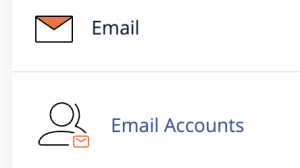
- Locate the appropriate email address under the email accounts, and click the Manage button.
- On the next screen, there is an optional field where you can enter a new password. Create a secure password that you can remember, or keep it stored in a safe place. Save the changes.
After this new password is saved, remember to enter it into your email program configuration on your devices. Otherwise, your login attempts on those devices will fail when trying to use an old password.