4 More Ways to Build Trust in an E-Commerce Website

In my blog 4 Ways to Convince People to Buy From Your Online Store, I touched on good web design, clear pricing, payment gateway seals, and testimonials. In this blog, I will share 4 more ways to strengthen your online store conversion.
1. Video.
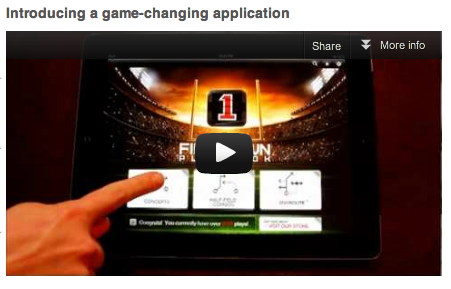
A video embedded on FirstDownPlaybook.com
I briefly mentioned this in my earlier article. Video is a compelling way to convey a message about your products to the customer. Instead of reading, the visitor can hear someone talking about the product or they can see it in action, moving, and being used – like a live studio experience!
“There’s a lot of statistics out there about video leading to higher conversion rates and sales on websites. But I think intuitively, most business owners just understand that video is powerful. It’s a great way to make an impression,” says Adam Levy of LDRK Media.
2. SSL Security.
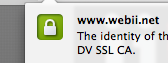
An SSL lock appears in a browser.
People are very paranoid about security these days, as they should be; online fraud happens around the clock. There is a standard layer of protection you should install in your e-commerce checkout that helps prevent common hacking attempts when sensitive information like credit card data is sent through a form. This is known as SSL, a “security” certificate that is assigned by an authority such as Thawte, Geotrust, or Versign and encrypts information over the Web. You can typically purchase your SSL certificate from your web host, or from a trusted provider such as those I listed above. The web host will then install the SSL certificate to the server, and you will configure your shopping cart settings to “switch” to the SSL address when it goes to secure areas like the checkout page.
It is important to test this out as if you are a customer. Make sure the security lock shows up in your browser and no suspicious warnings appear about the SSL security. If a warning appears, it could be an incorrect setting in your shopping cart, or it could be something silly like an image linked in your theme that is hardcoded with a non-secure address (HTTP: instead of HTTPS:). When a visitor sees a secure lock and receives no warnings, they will feel safer.
3. Pictures of the product in use.

A product use photo from RocktoRubber.com
A picture can be worth “a thousand words”, as they say. Photos of your product in use could be the very thing that connects your customer with the concept. Especially technical products may need a little more explanation for a potential customer to understand the need, and to be convinced it is the right solution for them. A picture of the product being used for its intended purposes may be able to replace a wordy explanation. Photos of a “real” person using the product also serve as a sort of undercover testimonial.
4. Press.
If you are the best in your field, flaunt it. If you were covered in a magazine publication, you could include pictures of the cover of the magazine and links to articles about you. If you were recognized by local media, include links to those sources and embed videos from the news coverage websites. Even when people have already heard of your website, these acclimations could be the factor that convinces them to take your work seriously.

Press images from InYourSpaceArt.com
Posted in: Austin Web Design, E-commerce, Internet Marketing, Marketing, Small Business, WWW Learning Center
Comments are closed.
Latest & Greatest
- Your Website is About Them, Not You: Digital Customer Experience
- Google Business Profile 101: How to Use it & SEO Benefits for Your Local Business
- The Power of Intentional Website Branding
- Competitive SEO Analysis: How to Keep an Eye On the Competition from an SEO Texas Agency
- Optimizing Your Online Registration Design for Better User Engagement
- Best Free Video Editing Software for Mac
- The Basics for Making Your Website More Accessible
