Wireframe Wins: The Benefits of Wireframing in Web Design
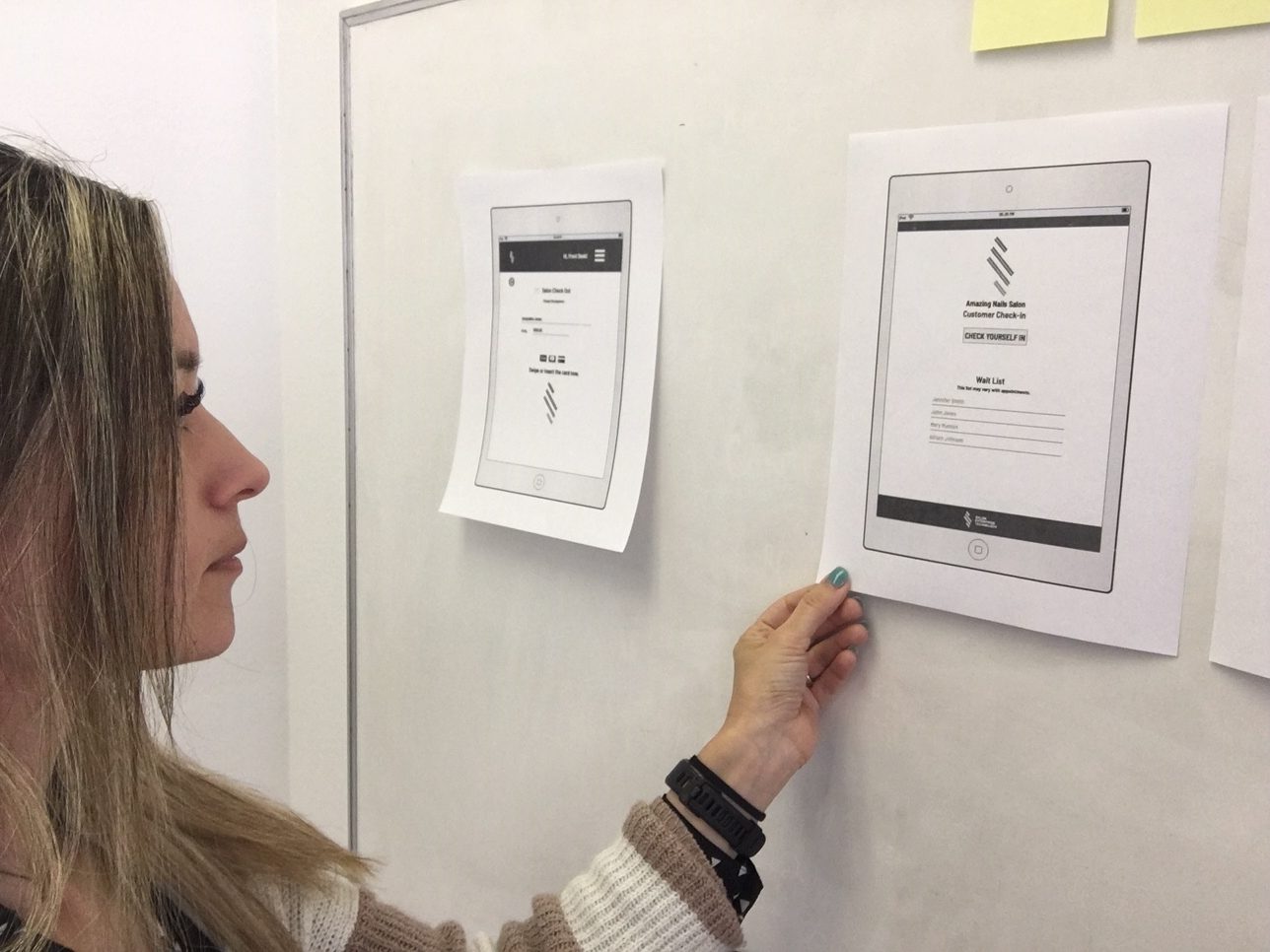
There are some things that every web design agency does (or should do). Today, we’re going to discuss one of those things: Wireframing. A tried-and-true step in the design process, developing a wireframe is a great way to ensure that everyone involved in the design process (the web developer/designer, the client, and so on) are on the same page prior to the coding stage.
Every web designer can appreciate a good wireframe, but to the average client, the term “wireframe” might come across as some kind of industry-specific jargon. Therefore, it’s important to clearly define wireframing for your clients and underscore its significance in web design. Here’s a quick, easy-to-understand explanation, courtesy of Usability.gov, a leading resource for user experience (UX) guidelines and best practices:
Wireframing is defined as “a two-dimensional illustration of a page’s interface,” and primarily focuses on the layout of your content, user flow, functional elements, and intended behaviors.
Like a blueprint for a building, a wireframe is intended to provide a clear overview of a webpage’s skeletal structure. While not an exhaustive list, wireframes often include elements like the search field, breadcrumbs, headers, share buttons, contact information, and the footer. A wireframe’s purpose is not to depict visual design, so colors, images, and stylized fonts should not be included in the illustration.
Now that we’ve gone over the general concept of wireframing, let’s discuss its value and why it should always be included in the website design process.
You Can Make Changes More Efficiently.
Wireframing helps you quickly identify how well your site will respond to content growth (hint: you want it to respond well in terms of flexibility and scalability). For example, even if you only offer a few products right now, you might end up offering hundreds of items down the road, making it imperative that your website can accommodate an influx of content. While you do want your site to be able to handle growth, you do not want it to impact your website’s design, usability, or site architecture. Using wireframes can help you visualize potential areas of content growth so that you can easily and quickly adapt your site when your enterprise experiences an unexpected growth spurt.
It Helps You Visualize Your Site’s Structure.
Sitemaps (especially large ones) can be pretty abstract, but once you convert your sitemap into a wireframe, things really start to solidify. Think of it this way: sitemaps are the equivalent of a checklist, while wireframes are more closely related to an outline. Wireframes and outlines both aim to optimize the flow of information and get the main points across (in web design, these are the page goals). In addition, because wireframing is the first truly tangible visual representation of a site’s design, it is a crucial step in terms of ensuring all parties involved in the design process are on the same page.
“Unfortunately, it is not uncommon for businesses to waste a lot of time and effort designing something beautiful that ends up being thrown out. I am a fan of wire frame sketches, because it makes the strategy discussion very productive before you use up time on pretty graphics. Working out the big questions about the website flow and features is very important, and this is a way to still get some visual understanding of it.” – Jacqueline Sinex
Wireframing Helps You Evaluate Your Site’s Usability.
Perhaps one of the biggest benefits of wireframing is that it pushes usability to the front and center. It essentially forces everyone to objectively evaluate a website’s ease of use, navigation and feature placement, conversion paths, and so on, revealing any flaws in certain features or a site’s architecture in the early stages of the web design process.
Wireframes Help You Better Understand Site Features.
Remember when we said it’s important that the term “wireframing” is clearly defined for clients to keep it from coming off as confusing web design jargon? That same rule applies to a lot of the terminology web design and development agencies use (such as “Hero Image”, “Product Filtering”, and “Google Map Integration” among others). While not every client is going to know what these features do or why they should have them on their site, wireframing does a pretty dang good job of explaining this to them. Having specific features on a website mapped out on a wireframe can help to more clearly communicate how those features will function, where they will be positioned on the webpage, and how they could be useful to a particular client.
Just by understanding the value of wireframing during the early stages of the web design process, you are already giving yourself a leg up when it comes to constructing your site. That said, be careful not to get too ahead of yourself; web development and design projects typically don’t end (or even begin) with wireframing. In fact, building a website from scratch can be quite the undertaking, requiring multiple steps, complicated coding, a keen eye for design, and a deep understanding of UX.
Does running a business and building an entire website at the same time seem a little overwhelming? At WEBii, we believe that your focus belongs to your business. Instead of haphazardly attempting to create an effective website yourself without any prior experience, let our team of web development and design experts take the lead. Through a thorough initial consultation, regular check-ins at every major milestone (e.g., the wireframing stage), and consistent communication between you and our team, we can make your vision come to life. Our goal is to give you an attractive, functional, and user-friendly website to support your company so that you can reap the rewards of having a top-notch site without the hassle of actually having to put it together.
Posted in: Austin Web Design, Web Design, Web Development, WWW Learning Center
Comments are closed.
Latest & Greatest
- Web Design Approaches to Login Page Design
- Unlocking the Power of User-Generated Content
- Beyond Pretty Pictures: Why Solid Web Design Matters (More Than You May Think)
- Getting Creative with Your 404 Not Found Page Design
- Web Design Solutions: Which Option Is Right For You?
- Maximize Your Site Redesign Budget: What Texas Web Developers Need From You for a Cost-Effective Collaboration
- Responsive Web Design in Austin: Why It Matters For Your Local Business
