Why Are Custom Fields Hidden in WordPress?

You are working on the most amazing blog post known to man, and you just need to adjust one last custom field before publishing. But where in the world are your custom fields? I just know they are supposed to be there – and my coworker who logged in yesterday could see them fine. Don’t worry, you didn’t just imagine that.
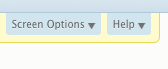 Welcome to the funky Screen Options feature. In recent versions, WordPress introduced the little Screen Options tab in the top right corner. If you select this tab, a series of options with check box fields will come up, and chances are your custom fields and some other options are not selected. This means they are hidden, so just check the box.
Welcome to the funky Screen Options feature. In recent versions, WordPress introduced the little Screen Options tab in the top right corner. If you select this tab, a series of options with check box fields will come up, and chances are your custom fields and some other options are not selected. This means they are hidden, so just check the box.
These settings are configured per user, so a different user logging into WordPress might or might not see the same fields that you do.
Posted in: Austin Web Design, WordPress web design, WWW Learning Center
Comments are closed.
Latest & Greatest
- How Many Plugins Should a WordPress Site Have?
- How to Prepare Your Website Content
- How to Fix Common Website Bugs
- Security Enhancements for Website Checkout
- How To Write Content Geared Toward AI Search
- How to Recover a Broken Website
- Designing for Trust: How to Build Credibility in Your Website
