Web Design Approaches to Login Page Design
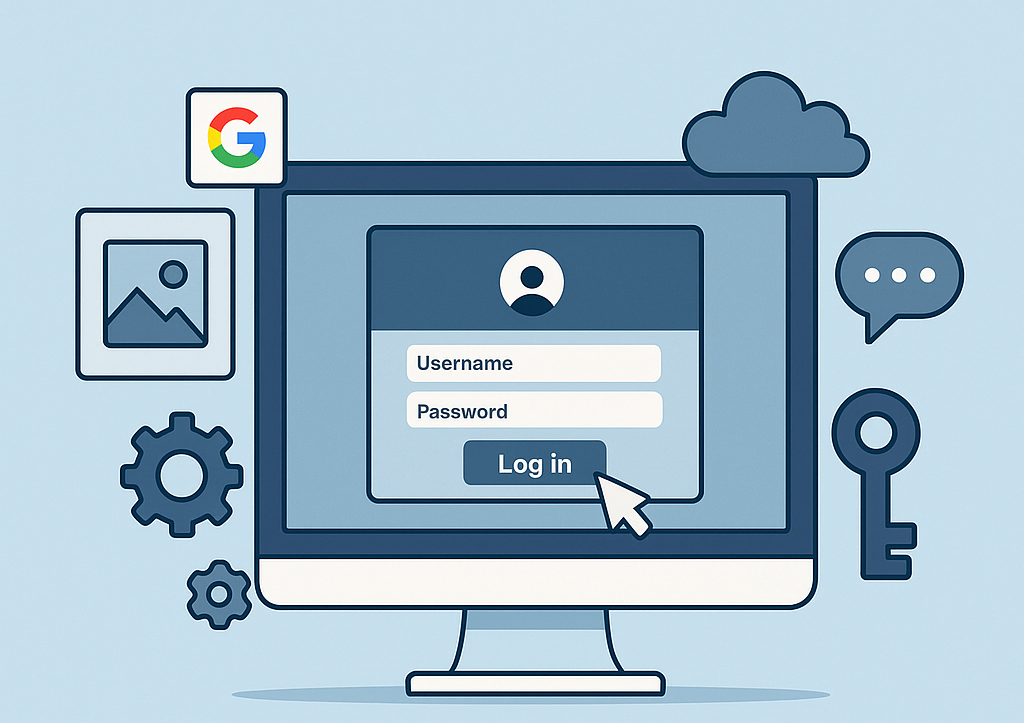
Many sites and apps today require login access to certain features. It may seem like a low priority on your list, but a great login page design can enhance your customer experience. If you run an e-commerce site, membership subscription site, online magazine, or e-learning website, this article is for you.
Some examples I will cover are:
- A simple clean login design that is very accessible
- A themed login page design with creative backgrounds
- Pop-up login forms
- Login pages integrated with third-party account logins
Simple and Clean Login Page Design
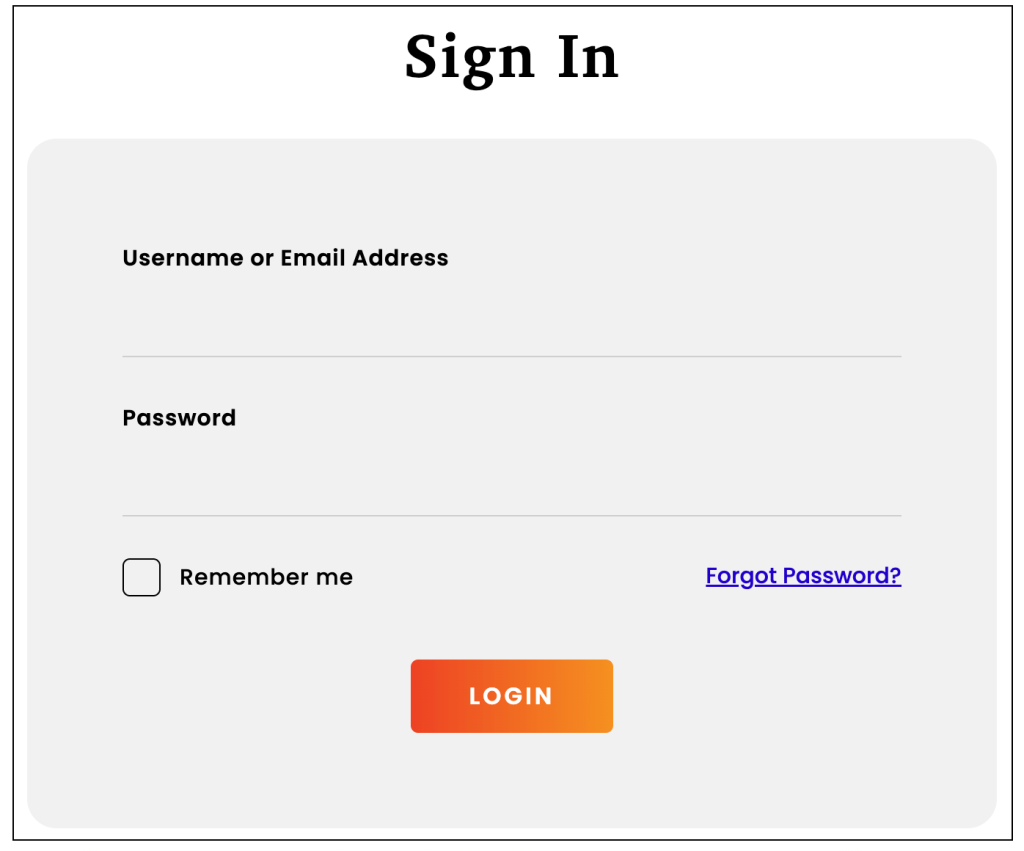
Example of Simple Modern Login Page Design
It is common for website users to visit a login page without much creativity around the form. A quality login experience may center around simple accessibility.
When aiming for a simple and clean login page design, focus on form fields that are large enough on the screen size and good legible font sizes. There should be ideal contrasting colors of the form fields and labels, so a dark border outline for each field and larger text size inside of the fields is a good bet. However, some apps do a great job using darker backgrounds and high contrasting white text colors.
The submit button of the form is very important as well. The background and text of the button should have a large enough size and contrast that all users can easily read and select it on any device.
The background of the page might remain white or a neutral solid color. The header and footer of this page should be clearly branded, but it’s not necessary to overload it with full website navigation if you want to avoid crowding and distraction.
Even on a simple login page design, I recommend include a link to the sign up page and a forgot password feature or help guide right below the form. These can be basic text links in your standard theme font color. Many users are accustomed to seeing these links in the various e-commerce and activity sites they use.
A Creatively Themed Login Page Design
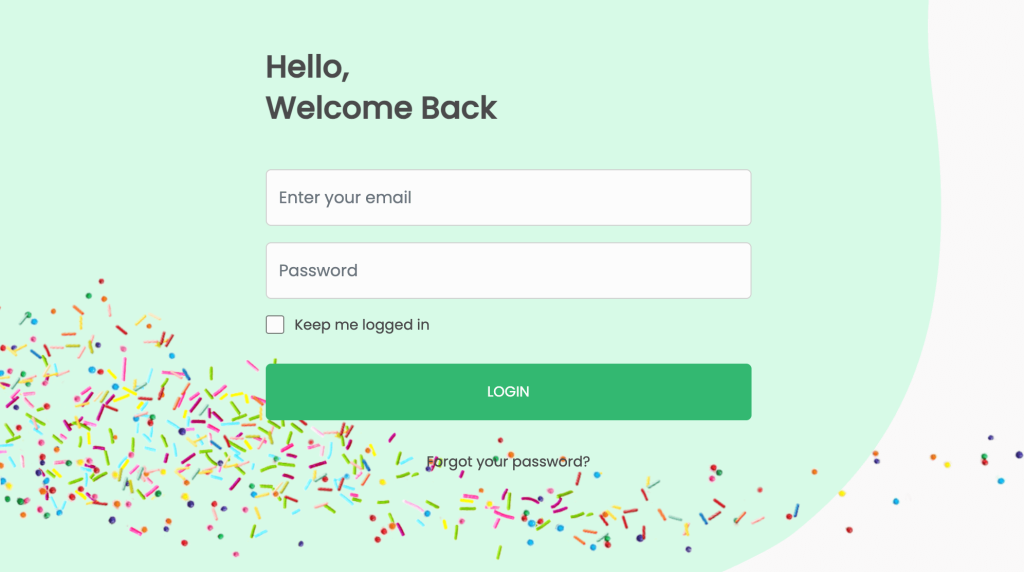
Example of Creative Login Page Design
I am always delighted when a login page breaks out of the basic requirements and strives for a creative design approach. Similar to my thoughts on 404 error page design, I think adding a creative flare to the login page can really set your web design apart.
Whether the page is primarily used for employees or for customers, greet them with a colorful and branded experience.
I’ve enjoyed several examples of creative login page designs:
- On a site dedicated to local services for wholesale customers, a photo of the local community graces the background.
- An app designed for bakery orders displays colorful sprinkles across the page, while the login form is laid in large bold fields over them.
- On the Moz.com subscriber login page for desktop, there is a bold highlight about a feature benefit beside the form.
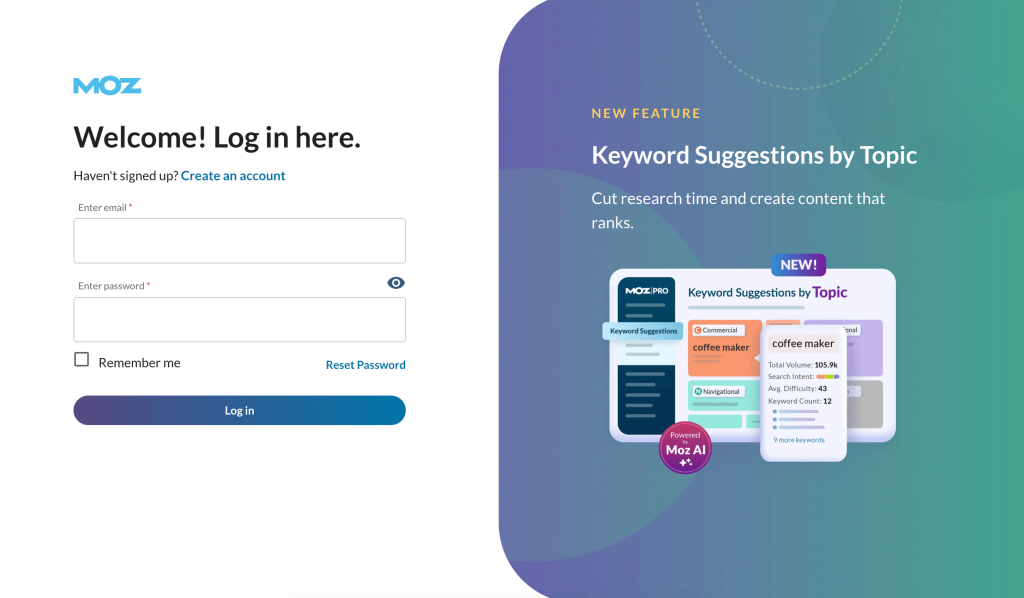
Example from Moz.com Login Design with Feature Highlight
Pop-up Login Forms
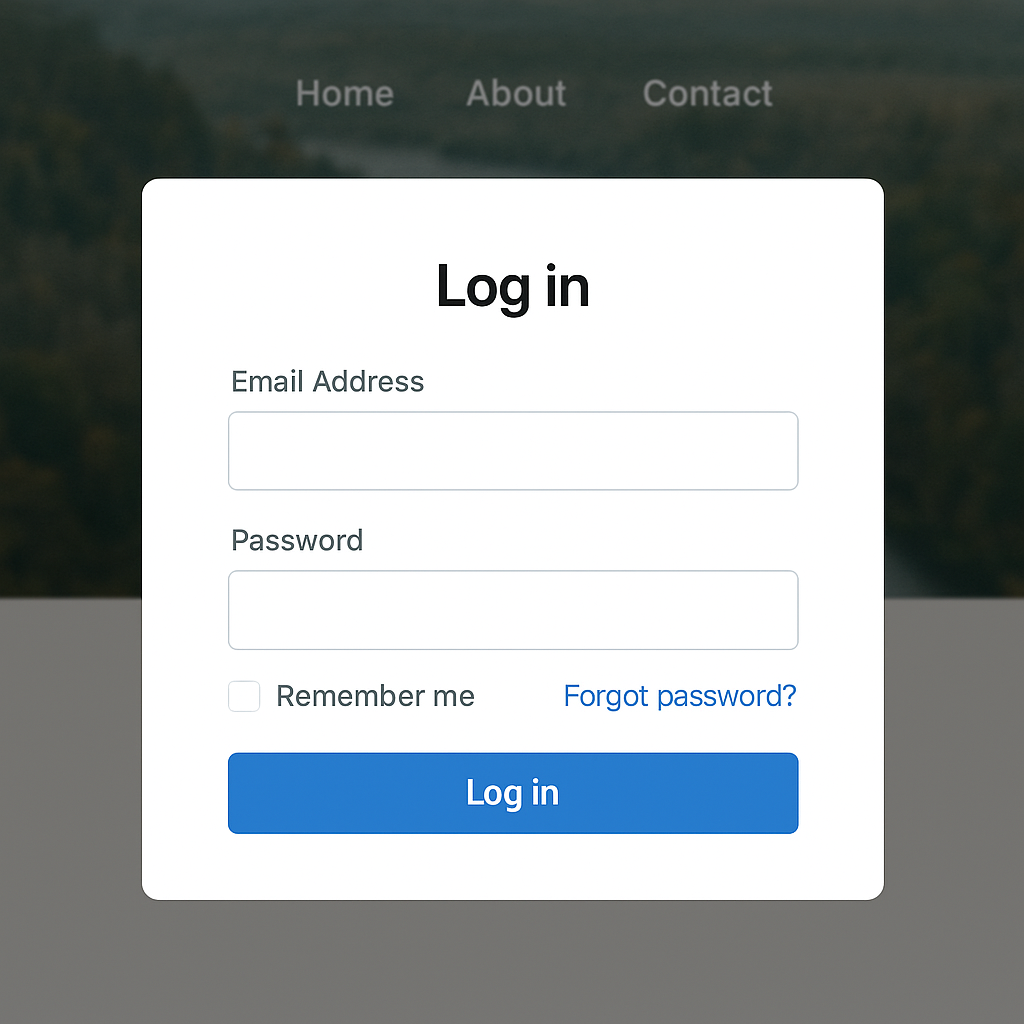
Popup Prompt Login Design Example (AI generated image)
In some cases the user login is not a page at all. Instead, clicking on the login link triggers a pop-up prompt with a form that overlays the screen. This experience means that the web page the person was viewing is still present in the background and the navigation is probably still available if they close the form.
When considering this option, it is important to consider if it will have any accessibility issues for visitors. A pop-up window may cause accessibility challenges on different devices including small mobile phones.
It’s also important to work with the web developer or login platform vendor to make sure the code is clean and does not impact the performance of the entire site.
Login Pages with Google and Social Login Integration
Because of the vast amount of users already registered and using accounts like Google and Facebook every day, it is convenient to offer an integrated “login with” option. This offers a bit of a short cut to your app user, because they aren’t required to create another unique username and password to remember. Instead, they can authenticate with the existing account they already use on their device.
Google provides some helpful resources to developers about how to integrate the Google Sign-in with other web apps.
Similar documentation is available for Facebook’s API also.
Regarding the design of the user experience, the integration will display familiar buttons either above or below the standard login form on your website. When the user engages with the button for their preferred sign-in account, they will go through a few steps to authenticate with their platform (such as Google) and authorize your website or app to connect.
Conclusion
While often overlooked, login page design plays a crucial role in user experience. Whether you opt for a minimalist layout, a themed design, a convenient pop-up form, or integrated third-party logins, each approach offers distinct advantages depending on your audience and platform. A thoughtful login experience can reinforce your brand, reduce friction for returning users, and even make a lasting impression. By aligning your login strategy with both usability and creativity, you can elevate this small but essential part of your website’s journey.
Posted in: E-commerce, Responsive Web Design, Web Design, Web Design Resource, WWW Learning Center
Comments are closed.
Latest & Greatest
- How to Prepare Your Website Content
- How to Fix Common Website Bugs
- Security Enhancements for Website Checkout
- How To Write Content Geared Toward AI Search
- How to Recover a Broken Website
- Designing for Trust: How to Build Credibility in Your Website
- Why Humans Still Matter: The Irreplaceable Role of Human Insight in Web Design
