How To Category
Tech Tips: Put a Twitter Badge on Your Page
by Bobby Martinez
Wednesday, September 16th, 2009
Update: TwitStamp.com no longer exists. It is also important to note that the Twitter badge has since been dubbed the Verified badge. Twitter is one of the hottest trends on the internet right now. For those of you not in the know, it’s what is called a microblogging service. It’s basically a page that stores […]

How to Tell if Your Website Server is Down
by Bobby Martinez
Wednesday, September 9th, 2009
Are you asking yourself, “Is my website down?” There are many, many different things that can cause a connection error between you and your website. Just because you can’t load your website, it doesn’t mean that your web hosting server is actually down. If your web browser is displaying a connection error, try these things [&helli

How to Make a Website: 3 Easy Step-by-Step Instructions
by Bobby Martinez
Wednesday, September 2nd, 2009
You don’t need to be intimidated by the internet. It’s merely a collection of interconnected websites, and websites are actually very simple things. They are files that people can access through Internet Browsers such as Internet Explorer, Mozilla Firefox, or Google Chrome. See? It’s not so scary when you break it down to its simplest [
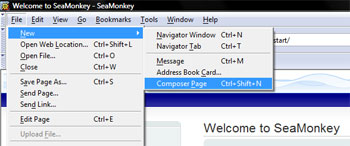
How To Send Free SMS Text Messages
by Bobby Martinez
Thursday, March 19th, 2009
Today we’re going to learn how you can send free SMS Text messages to other people’s mobile phones. In order to do this, we’re going to harness the awesome, unyielding, raw power service of win that is Google Mail (Gmail). 1) If you don’t already have one, sign up for a Google Mail Account: Free […]

How To Turn a Photo From Color into Black and White For Free in 1 Minute
by Bobby Martinez
Thursday, March 5th, 2009
Update: Since the creation of this article, Picnik has closed. Easy, just use Photoshop, right? Sure, that would be the easiest way. However, Adobe Photoshop can cost anywhere upwards of a thousand dollars, so this isn’t something that just anyone can use. Most likely, you would have to be at a company, or a school, […]

How To Stop Search Engines From Indexing Certain Pages
by Bobby Martinez
Thursday, February 26th, 2009
Did you know that you can stop Google from indexing certain pages on your website? You can, with a certain tool called “robots.txt” Robots.txt, as you might have already guessed, is a text file that you can put on your website that will direct programs that crawl the web (web crawling bots) and give them […]

How To Create a Rollover Link with CSS
by Bobby Martinez
Thursday, February 19th, 2009
One of the easiest and neatest tools that you can utilize for web design is the rollover link. You’ve probably seen a link that will change the size, color, or take on an underline when you roll your mouse over the link. This creates easy navigation for the user and can highlight an otherwise plain […]

