Why Web Designers Avoid WYSIWYG Programs
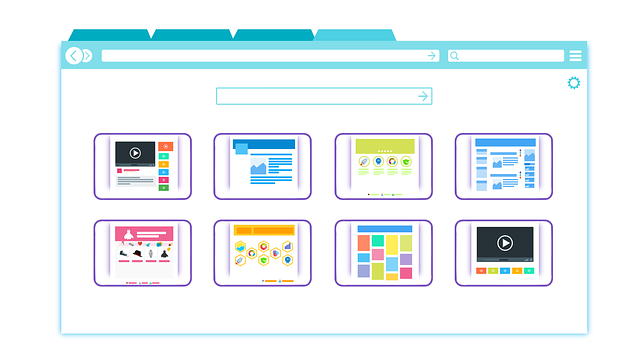

Most professional designers and developers prefer not to work with “WYSIWYG” programs – software that is intended for do-it-yourself website building. These types of software programs may have drag-and-drop capabilities and features that equip you with templates or design “objects” to pick from with the click of a mouse. As attractive as this kind of control and ease may seem to an average user, it can introduce other headaches for web development and even marketing.
Preserving the Integrity of the Design
If you hired a web designer, you requested the professional service and expertise of that designer. The designer provided mock-up designs and consultations related to the most effective web design principles. They took care to select fonts and consistent colors for a consistent theme. Eventually, they created a beautiful design that represents your business accurately.
Imagine that later, you decide to start changing fonts and colors in some of the content. Next, you decide you want to update one of the theme graphics in the header of the site to a completely different image. Then a few more change ideas follow which affect the color scheme and elements of the original design. Soon, you would find yourself with a website that no longer followed the professional concept you hired the expert to create.
Sometimes website owners do get frustrated, because they do not understand why they do not have complete control over detail from the design theme, such as the style of the header graphics next to their logo. In fact, this element may be accessible somewhere in the website files, but for consistency and integrity of the design, it is probably part of the themed programming.
WYSIWYG programs might offer the ability to update features like this header graphic, but they also have significant limitations. They are usually confined to template options that are exactly like the same template options everyone else who purchased that program has. In this case, there is not a true custom web design being implemented.
Making the Site More Search Engine-Friendly
Very visual, drag-and-drop-style programs require a lot of complex code to work. They are custom developed to work in a particular way, with the admin’s user experience in mind but not necessarily with search engine marketing mind. The intention of WYSIWYG software is to provide a simplified do-it-yourself tool; making a very search engine optimized website is not a major focus.
What we often find is that the final output of a web page created in these types of programs is riddled with complex code, excessive JavaScript, and plenty of other embedded software modules. This can create very messy code and perform poorly for SEO. It is also common for these web pages to load slowly in some browsers, which can affect both your customer experience and your search engine visibility.
When we create an SEO-friendly website, we strive for clean code with optimal loading times. Therefore we use tools that allow us to control the quality of the programming.
Another common issue with very simple WYSIWYG programs is that they lack the ability to customize meta tags for web pages and optimize them with proper keywords. The meta title tags might be auto-generated with a generic “Home” or “About Us” without any further description.
Customizing Web Design Solutions
In reality, every solution has some limitations. Whether you choose to create a website in a specific desktop program, an online WYSIWYG program, with WordPress, or with standards-compliant HTML, there will always be some boundaries of how and what you can edit. There is no perfect solution for every situation, but you can work with a web developer to customize the features to better fit your needs.
When we build websites using something like WordPress, for example, we can customize its features in manner different ways. Some clients prefer to have more options and we know they will update their sites often; others prefer to be very hands-off, and they actually want their tools to be very basic so they avoid confusion.
The best way to get your ideal website management experience is to communicate your priorities and preferences to the web designer and to find out what your options are.
Posted in: Austin Web Design, Web Development, WWW Learning Center
2 responses to “Why Web Designers Avoid WYSIWYG Programs”
Latest & Greatest
- Your Website is About Them, Not You: Digital Customer Experience
- Google Business Profile 101: How to Use it & SEO Benefits for Your Local Business
- The Power of Intentional Website Branding
- Competitive SEO Analysis: How to Keep an Eye On the Competition from an SEO Texas Agency
- Optimizing Your Online Registration Design for Better User Engagement
- Best Free Video Editing Software for Mac
- The Basics for Making Your Website More Accessible

Hello,
Your reasons for avoiding WYSIWYG programs are exactly why we’re trying to reinvent the WYSIWYG. We resist the notion that working visually is patently inferior to hand-coding. It’s just a different workflow, and it hasn’t been done right… until now.
Our software is different. openElement features a powerful and intuitive drag-and-drop interface and generates W3C compliant code. Our latest version lets users create and manage dynamic elements using databases. Users can also import any free or licensed web-font they want, add custom code if needed, and edit any page’s metadata for better SEO.
Our goal is to create a complete working environment for independent web designers (individuals or small business). We realize that, to do so, we must provide a tool that is robust, reliable, and flexible enough to handle most commercial web projects.
openElement was created by web professionals, for web professionals. We know that time is valuable and the software is designed to maximize efficiency by taking the tedium out of certain tasks and presenting common (and advanced) properties at the click of a button. Plus, we are constantly improving the software with new elements and features.
Check us out. We’re just getting started and we’d love your feedback.
Pretty awesome site – I’ll make a point of coming back every now and again and will give you a shout out in my vlog :) It’s nice to see an informative community with actually some useful info for a change as well as a place to have a bit of banter every now & again.