Magento Web Developers Going Crazy With PayPal Changes

There have been several changes with major payment providers, SSL security, and shopping cart upgrades over the last year, and even more recently. One significant change I noticed is that PayPal (which seems to be famous for changing its product offerings) updated its web design again and its PayPal Payments Standard product. This in turn seemed to affect the PayPal extensions pre-installed with Magento Community Edition (CE).
Don’t worry, I have a solution.
Previously, the PayPal option in Magento looked slightly different in the Configuration panel, and when you selected PayPal Standard you were only required to enter the account username (PayPal ID for business account). Now, it is integrated with PayPal Express Checkout and other API-based products, so there is no way to enable the PayPal Standard option with the basic username. The Enable option is just unavailable and grayed out because you have not filled out the required API signature fields.
It must have been a very recent change because even the documentation on Magento’s own website was outdated. I spent hours seeking information on documentation, forums and even attempted to phone PayPal. It was challenging to locate the correct person familiar with this at PayPal.com, and that seriously confused the website owner. We were told that we were “looking at the wrong product”, “looking at the wrong instructions”, or “confusing this with Magento Enterprise Edition”. After more diligence phoning PayPal and navigating through various robot voices, I finally found a helpful person who knew exactly where to find the API signature. It does not require the merchant to upgrade to PayFlow Pro. It is simply available in their existing PayPal business account settings.
Here is how to get the API signature settings from your PayPal Standard Business Account:
Login to the PayPal account.

In the top right corner, click on the My Account button (user profile icon).
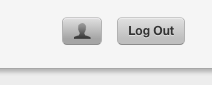
Click on Profile and Settings.
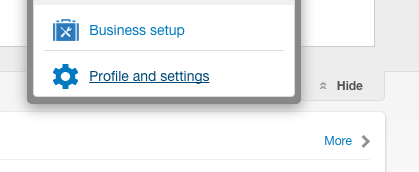
Next, click on My Selling Tools.
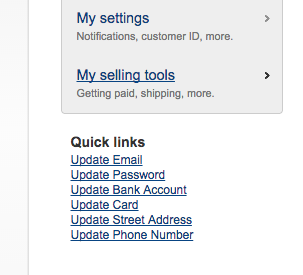
Scroll to API and click the Update link.
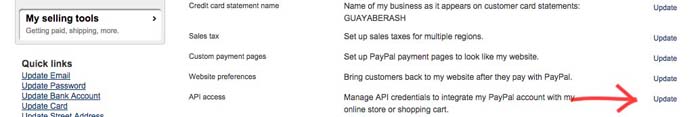
The next screen presents you with the API signature username, password, and key. Finally, the answer.
Copy these settings to the form under Magento’s admin System > Configuration > Payment Methods for PayPal Standard (with Express Checkout). Also, you should now have the ability under Enable to select Yes. Save the settings and wait for the screen to confirm they were saved. Do a test order to be sure PayPal is now showing up in your checkout options.
Posted in: E-commerce, Web Development, WWW Learning Center
2 responses to “Magento Web Developers Going Crazy With PayPal Changes”
Latest & Greatest
- Your Website is About Them, Not You: Digital Customer Experience
- Google Business Profile 101: How to Use it & SEO Benefits for Your Local Business
- The Power of Intentional Website Branding
- Competitive SEO Analysis: How to Keep an Eye On the Competition from an SEO Texas Agency
- Optimizing Your Online Registration Design for Better User Engagement
- Best Free Video Editing Software for Mac
- The Basics for Making Your Website More Accessible

Thanks Jacqueline, finally i landed on correct page. API signature setting is buried under lots of links. Thanks for pointing out.
Glad the instructions helped, Ashish! As a follow up to this piece, we recently had another series of headaches with PayPal that were related to the customer having 2 separate businesses and trying to use the same PayPal account. PayPal did not allow this, so it was necessary to setup a separate account for that unique website.