Why Can’t Visitors See My Facebook Page?

Facebook has gone through a lot of changes in the last several years. So here are some updates to this topic.
There is another article about this topic here.
(The old comments below might only be for older versions of Facebook, so keep that in mind.)
WEBii is a web development firm based in the fast-growing city of Austin, Texas. Our little agency was born here in 1996, before the dawn of Facebook! In fact, I remember back when Facebook was only used by college students and we didn’t really “get it” yet. In a few short years, it was speeding past millions of users and a common integration with all the websites we were building. Today, business owners still set up a Facebook page as a common part of their marketing strategy. If you just set up a new business page and don’t know where it went, this might be what brought you here.
There are some common reasons why your Facebook Page might not be appearing in the Facebook search results.
Facebook has redesigned the layout and tools several times in the last decade, so you might need to hunt for some of these options in a different spot than they were found in previous versions. Remember that in order to adjust the page, you must be a Page Admin.
Check your page settings.
You need to make sure you do not have incorrect age and country restrictions set. If you do, you probably need to be actually logged into Facebook and meet those requirements in order to see the page in results.
Facebook says: Make sure you complete the basic profile items like profile picture, cover image, and call-to-action button.
Here is the Facebook help page about not appearing in search results.
Fill out your full About profile.
Facebook recommends filling out as much as possible, but at least the “basic info”.
Did you publish?
Also, make sure the page was published and not just a draft.
Social media newborn?
Finally, Facebook states that a new page takes some time – maybe many days – to start appearing in their search results.
If you want a better chance of being found in results and also have access to Facebook Insights, collect at least 30 likes (fans) for the page. Share it with your friends, coworkers, and clients to get things going.
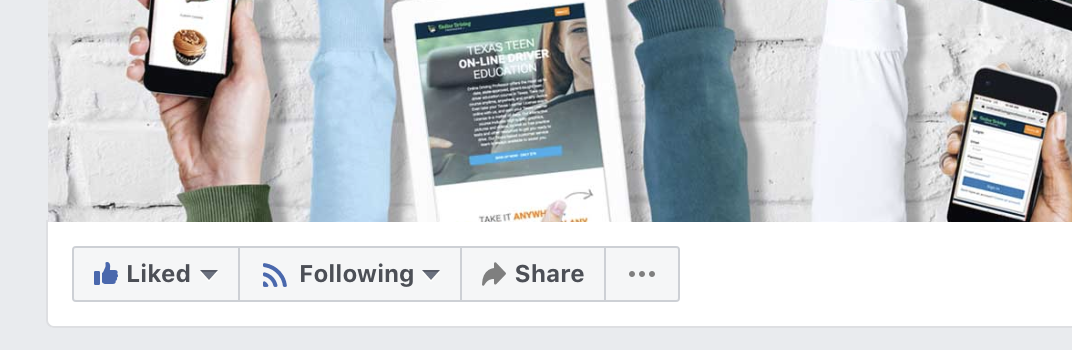
Are you interested in a little help with your web presence or maybe a Facebook graphic? Drop us a note!
Want to give us some likes for helping you out with this info? Find WEBii on Facebook too! Become one of our special fans.
Posted in: Internet Marketing, Social Networking, Tech Support, WWW Learning Center
51 responses to “Why Can’t Visitors See My Facebook Page?”
Latest & Greatest
- Your Website is About Them, Not You: Digital Customer Experience
- Google Business Profile 101: How to Use it & SEO Benefits for Your Local Business
- The Power of Intentional Website Branding
- Competitive SEO Analysis: How to Keep an Eye On the Competition from an SEO Texas Agency
- Optimizing Your Online Registration Design for Better User Engagement
- Best Free Video Editing Software for Mac
- The Basics for Making Your Website More Accessible

You saved me!!! I was driving myself crazy trying to figure this out. Thanks a million!!!
My pleasure, Casey. Glad we could help you with your sanity!
hi,
I have created a Facebook page successfully!
But I when you search on Facebook search on the top of the page it doesn’t show anything.
People can’t find me even if they type in my business name.
Do you know why that is?
How can I fix this problem?
Hi, Tad,
Did you check the Manage Permissions section that we mentioned here already? You might also try “liking” your own page and then logout again and try to revisit it, to see if anything changes.
Thank you so much! I was having a bit of trouble trying to find the answer to this dilemma when I found your article. Thank you, thank you, thank you!
You are welcome, Lissa. Thank you for reading our blog. We ran into this strange dilemma ourselves a couple years ago and it was not exactly obvious to find the setting!
Hi! i just made a facebook page, but I don’t know why I can’t search it?
Hi, Georgia – If you don’t have any country or age restrictions or privacy restrictions on the page settings, it should be viewable. If Facebook is still forcing you to login, try clearing your cache or try another browser.
Hi guys
I created business facebook page under my personal fb page but i cannot see it anywhere. I was hoping to see some kind of link to my business facebook page on my personal fb but there is no trace of it. any help would be greatly appreciated.
Thanks
Joe
Hello Jacqueline, I just wanted to say thank you for this helpful information. A client had set up their own business page but I couldn’t view it without logging into Facebook and was completely baffled as to the reason why? Problem solved now, thank you!
You are most welcome, Andrew. Glad you can concentrate on more productive things now!
Hi, Chris – I am not sure of Facebook’s current policies on the time it takes to activate a new Page. It is possible there is a wait time, or it could be a propagation issue perhaps. Are you able to see it when you are logged in as only that particular admin user?
Hi There,
I’ve been having the same issue, I created a page last night and today when i suggested it to people they can’t find it, I checked all the setting and all is fine. So i’m wondering if there is a wait time? Was your issue solved? It would help me to find out. thanks
Hi Jacqueline, I just wanted to say thank you!!!
After several try outs changing countries and browsers, facebook was still forcing me to login, until I decided to clean the age restriction. Voila!
Thank you soooo much for this! I was going to delete my business page.
What is the name of your FB page? What do you type in search?
Hi Jacqueline,
I have the same problem, can’t search for my business page that I just set up. I did everything you mentioned. I also tried to get a facebook user name for my business, but it tells me that I can’t because I don’t have enough fans >< how can I get more fans without people getting access to the page, so frustrating!!
If a page has no fans yet, it will not show up in search. You should make sure that you visit and Like your own page. You need a certain amount of fans – I think 25 – to qualify for a customized url for your business page.
Fashions, you might also have the same problem as Tonie. If your new page has zero Facebook Likes, it will not show up. You should visit the page directly, make sure you have personally Liked it, and ask some friends and customers to Like it by providing a direct link.
is this out of date? i’m new to facebook… where’s the edit button and manage AT? :
Hi, Steve,
Yes this post was written before the Timeline redesign of Pages. If you are logged in to Facebook and setup as an Admin of your page, you should see the admin options at the top of the Page – one of the tabs is Edit Page. Under Edit Page, click Edit Permissions.
Hi,
Once I put Country restriction, and now on my facebook page – there is no any manage permission in the edit page, that I could manage or remove that Country restriction. Please help, let me know how can I bring that tab back to remove the Country. Thanks
On our timeline page, you click on the tab for Edit Page at the top right, then Manage Permissions. Then the 2nd option is Country Restrictions. If there is anything entered in there, it will restrict certain users from accessing the page. A social media expert I have spoken with did recently make a good point; he actually recommends that people fill this field out, because if those are the countries where their customers are that is what is important. And if they have to login to view the page, that is ok because you can only really track them and engage with them after they login.
Can you set your Facebook Page, so that only people that “like” you can see content?
Hi, I really hope that you can help me as I am tearing my hair out!
I set up a facebook page alongside my personal one. I can see it from my personal page and I managed to get 12 likes through my exsting friends. However, no one outside can find my page so they cannot Like it! It’s weird because the facebook address is http://www.facebook.com/JuniorGardenersWorld?ref=hl, but if you google it, it comes up with http://www.facebook.com/JuniorGardenersWorld…..people can go on it from here and can Like it but it doesn’t register thees Likes as they are “outside” the Facebook page…..ahhhhhhhhh, please help!!!
Hi, Erica! Sorry to hear you are tearing out hair, we always want to keep our hair on our heads. It sounds like you might be having a strange truncated web address issue but maybe in relation to the way Google has indexed your site? Not necessarily Facebook itself? Something to check is if any other websites out there are improperly linking to your Facebook (have the wrong link). Not very familiar with this type of issue, but that is where I would start looking. By the way, nifty bugs crawling across your web page!
Thank you so, so much!!! This has been such a problem for our business! You are awesome!
Hi, I created a facebook page separately to my own account because I didn’t want them connected. I can’t seem to search the facebook page I created. It’s been 2 weeks and I have nothing. I have gone through all the settings. Please help.
Eb, can you share your Facebook Page link with us please? Do you have any fans established on it yet?
Yup, same here… I created a causes page on Facebook but have two issues with it: 1) the page does not appear when searched for (although I have “liked” my own cause) – how can others like it if they cannot find it? 2) Although I have administrator rights to the causes page (linked to my personal profile) I cannot edit anything – not even the basic information. The prompt is completely missing. Would you have any ideas where to start looking? Thank you!
Hi, Juliane, as I mentioned in previous comments, my understanding is that the Page must reach a minimum number of fans before it is truly searchable. The way most people achieve this is to “share” the page with their friends from the admin panel (invite friends) or to copy and paste the direct url of the Facebook Page to share it in emails, etc. Your issue is probably related to the page being new rather than the country settings described in this post. Sorry, I am not an expert on “Causes” pages so there might be something different about them similar to Events pages.
Great Post. Very helpfull to nonFB users.
thank you
I am facing problem that my friends cannot view my business page. They must type in full http://www.facebook.com/EngHuat52 to look for it.Please advise me asap.thanks for your help
Sorry, Jennifer, it sounds like an interesting problem and I am not sure if it is related to a Facebook account bug or something new about their Timeline format. This blog was originally written before the timeline changes. I am shouting out to social media experts to weigh in!
Hi Jacqueline! U know what? YOUR GOOD! You helped most of the people who posted their THANK YOU’s here.. BUT as for my Page.. I can’t do it.. I did not put any countries under Manage Permission. Still, some of my customers can’t see my Page. They say they keep getting back on the HOME Page Every time they click on the Link or even the Page ID..
The weird part is.. NOT all my customers experience this!
Most of them easily find it , some of them really don’t..
Please HELP! Thank You!
Thanks, Mark! I try :)
Your issue is strange indeed, but customer support history tells me to always try and look for a pattern (if possible). Do you know if some of these customers were logged into Facebook vs not logged in? Are the customers generally all in the same location/area?
Something I have been wondering about lately is if certain computer settings could be clashing with Facebook sometimes. For example, maybe if someone is on a PC with a heavy firewall they would have issues. This is just a small theory in a big world of unknowns.
Please share a link to your Facebook page here so we can check it out also.
Hello! I’ve been reading your site for a long time now and finally got the courage to go ahead and give you a shout out from Kingwood Tx! Just wanted to tell you keep up the good work!
Thanks, pretty fabulous music you have there.
Hi jcqueline I have a faceBook page for my business with 97 likes but visitors can’t chake in when they come over it shows the old page that was disabled , can u help please
Thank you
Hi, Mado. Sorry, we can’t help you with that type of issue. It sounds like something you may need to contact Facebook support about.
Hi, Jacqueline. I can’t find any subscribing tab or any options to let my fans subscribe my facebook business page. I can get it in my personal facebook account but nowhere in my business page. Please help.
On your the page under your cover photo toward the right there should be a Like button allowing people to Like and follow your page. (Additionally, you can acquire one of the Facebook widgets to include a like button on another website.) If you don’t see the like button on the page, it might be because you are “using Facebook as” that page name, instead of as your personal name. If you are logged in already as someone who has previously liked that page, the button will say “Liked” with a check mark.
Hello Jacqueline,
I can see you have helped many people over time, and I am hoping for some help too.
I created a Facebook page and I cannot get anyone to see, or find it. I have posted many links on mine, and friends timelines, but they tell me they can’t click the link. https://www.facebook.com/pages/Torrington-Elks-Lodge-Paintball-League/149319138569245?fref=ts Thank you very much for any help you may have.
Hi, Dom,
I tried to visit that page url also and it did not take me anywhere other than the Facebook homepage. I think it may just be the wrong link (the wrong path) or there might even be a problem with that Facebook page. I also tried visiting with only the ID number but no luck. I would contact Facebook for technical help understanding what the correct url for your page is.
Best of luck.
Hi,
I am also having problems getting our page to be found in search engines. I have checked my settings and everything appears to be proper. Is there a waiting period? I have also liked my page several times.
Thanks,
Ray
Hi, Raymond. Search engine results are quite different than direct searching within Facebook, or with a direct link to that Facebook page. Google, Bing and other search engines may take time to recognize new page content on the Internet. I am not sure exactly how long it will take for Google to recognize and index your new Facebook page.
Hi!
I just want to ask help from you.
I have my FB account already, it’s my personal FB account for 4 months already.
I made a page for my business since this can help me promote my products and sell it to them..
at my 2nd day of my business my sister can still find my page even though she didnt click “Like” in my page.. and then after a couple of days it’s like 4 days after my sister tried to search again my page and she cannot find it anymore.
i tried your suggestions, the one written above, i followed everything but still it didnt work.
the problem is, if i will search it using the name of my shop, there’s no result on it, even when my sister tried in google there’s no result. ..but when i copy and paste the link and send it to my sister she can access already.. but if there’s no link there’s no access.. please help me…
thank you
Paola
Hi, Paola,
I think you are right that this is unrelated to the setting in my original article. In the case you described, the person is already logged into Facebook and is a follower who liked your page. Social media experts that I work with have mentioned to me recently that because of various factors including Facebook’s growth to millions of entries in their database, the search function is not always ideal. There are apparently a lot of factors that can effect the search results that each user sees. I was able to at least visit your page directly with the link, and view it without any errors.
I created this musician/band page on FB. I liked it and I didn’t put any country nor age restriction.My friends and other people cant find it when they search for it.Do I have to wait for a certain amount of time before others can find it?
I have Another problem, its driving me crazy. I have marked like on a 12 or so pages, not commentaries that is but liking for example “Cruelty against animals” organizations and stuff like that. I want to SHOW that to people because I accidently did something so noone sees it anymore. Neither do I! ALl myfriends have their likes visible, but mine is gone. Its NOT business now, I don’t want to create a business-side, just want them to see whát is probably there, but invisible. And is it possible top get back the old style or dio I HAVE to have the new one. (Couldnt find it on the old one either…)
Sorry don’t give it a thought…I thoughjt this had something to do with facebook….:-(